1. SkitM@ail - $0.00
The main benefit of SkitM@ail is that it allows you to change the font size in your email, which should come as a relief to a lot of people for whom pinching and spreading wasn't satisfactory. It should be easily found in the settings, where there are adjustments that can be made to each field. Otherwise, this app allows you to link multiple email accounts, search them, and set permissions for in-email HTML. You may also notice that the reviews are pretty well divided on this one. Crashes and bugs that require you to leave the inbox or the app altogether are not uncommon. It may easily be worth it for you to give it a try and see how it works for you because as far as I know this is the only app that allows you to change the font size.
2. K-9 Email - $0.00
Very similar to SkitM@ail, K-9 Email is another free one that expands your email options. You can link multiple accounts but view them separately in folders. The notifications, email fetching, and keyboard work well (remember to long press on an email to reply). It's kind of baffling that this one doesn't also allow changes to font size, unless there's been a very recent update, but you'll be hard pressed to find a bug in this thing. If you're not concerned about the font size, this is a more reliable option.

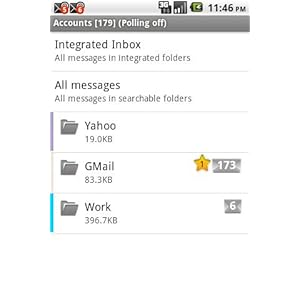
3. Enhanced Email - $9.99
And then for those who are attached to their email accounts 24/7, there's the top notch, luxury option of Enhanced Email. This is a premium app that gives you more bells and whistles than you could possibly want. It makes it easy to copy text, shift between different accounts, and integrate your contacts and calendars on Gmail or wherever. I got this one back when it was free app of the day and have been using it ever since with no problems. It can be a bit of a battery drain if you have it checking your account extremely frequently, and occasionally it'll report an email you've already read as being new (reminds me of Facebook), but overall it's worth it if you want the best of what's out there.

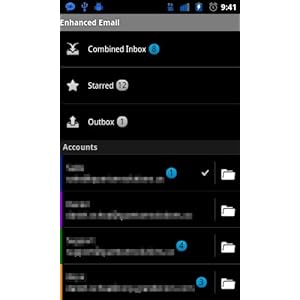
Stay tuned for more cheap and free apps this afternoon!

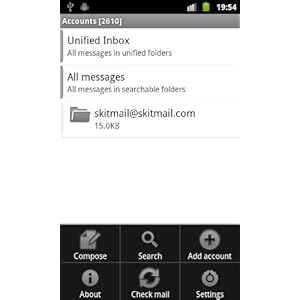
No way to link in another email client....say an existing one on your laptop?
ReplyDeleteHi Lee, I really don't think there's any way to transfer a laptop/PC program and have it work on the Fire. Apps are really all you have to work with.
ReplyDelete